Change Password
Select Change Password to change the password for logging into Grid.
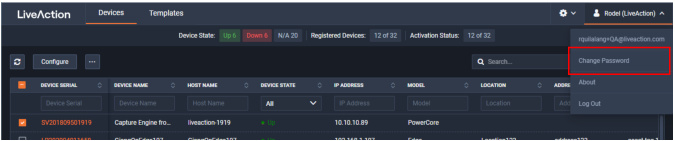
Configure the Change Password dialog to change the password of Grid.

◦ Current Password: Enter the current password.
◦ New Password: Enter the new password. The new password must meet the following requirements:
Must have 5 different characters than the last password.
Must be at least 6 characters.
Must contain at least 1 number
Must contain at least 1 uppercase character.
Must contain at least 1 lowercase character.
Must contain at least 1 special character.
Must have 5 different characters than the last password.
Must be at least 6 characters.
Must contain at least 1 number
Must contain at least 1 uppercase character.
Must contain at least 1 lowercase character.
Must contain at least 1 special character.
◦ Confirm Password: Enter the new password again.
◦ Save Changes: Click to apply the new password for Grid.